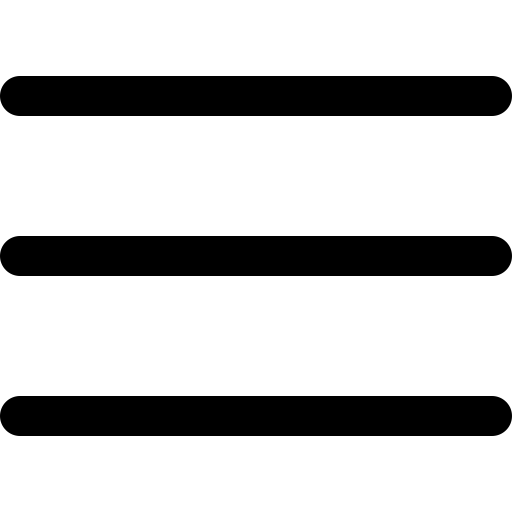Coming up on 4 December is ‘Small Business Saturday’, a non-commercial, grassroots campaign which aims to support small business by encouraging consumers to shop locally. Many small businesses take part by offering discounts or hosting events, and the campaign aims to make a lasting impact on small businesses.
Coming up on 4 December is ‘Small Business Saturday’, a non-commercial, grassroots campaign which aims to support small business by encouraging consumers to shop locally. Many small businesses take part by offering discounts or hosting events, and the campaign aims to make a lasting impact on small businesses.
To celebrate Small Business Saturday, we’ve highlighted six ways to check your e-commerce website is user-friendly and legally compliant. Having a clear and welcoming website, along with making sure your terms and conditions are legally compliant, can be crucial for attracting and retaining customers and ultimately making sales.
1. Make your website secure and user-friendly
When you’re setting up your website, it’s important to make the most of your website build, to save you time and cost later on. Some things to consider include:
- making sure your site is optimised for mobile phones;
- thinking about what ecommerce features you want (eg you might want to include customisable shipping costs and/or promotional discount codes);
- registering all of the extensions you may need for your domain name (eg .co.uk, .com, .org) and likely spelling variations in case of users searching with typos;
- picking an email address that matches your domain name; and
- checking that your site is secure (has ‘https’ at the beginning of its domain name) and can deal with payment security requirements like two factor authentication.
If you don’t want to invest in setting up your own website, you may consider selling through an online marketplace like Amazon or Etsy. However, make sure you’re aware of the marketplace’s terms and conditions as these can vary (eg they may place requirements on how you deliver goods and/or you may be required to allow customer returns for a longer period than the minimum required by law). Marketplaces may also restrict you from communicating independently with customers (eg to send marketing materials).
2. Include the right details on your website
There are certain business details you’re required to include on your business’s website (regardless of whether you’re making sales through it or not).
For example, you need to include:
- your business’s contact details, including an email address;
- the name, address, VAT and registration details of your business; and
- details of any schemes or professions your business is part of.
If you’re making sales online through your website, you must also include details of:
- certain terms and conditions of sale (see further guidance below);
- whether your business is a limited company, sole trader or partnership;
- any other trader/s you’re acting on behalf of; and
- any professional liability insurance or guarantees you’re required to hold.
3. Include privacy and cookies policies
If you process personal data (eg customer emails or IP addresses) through your website, you must provide users with certain information. It’s common to include a privacy policy on your site, which includes details about what data you collect and how you use it.
You must also request the consent of your users before tracking their activity with cookies (except for essential cookies). You can request consent through a cookie banner or pop-up window, and provide a link to your cookie policy which explains how you use cookies and what this means for the user. Consent boxes should not be pre-ticked, and the cookie banner should appear as soon as a user clicks onto your site for the first time.
4. Use website terms of use
Although not legally required, website terms of use are very helpful for protecting your website. These terms set out rules for how visitors can use your site, limit your liability for issues arising from visitors using your site where possible, and protect your branding and intellectual property from being copied.
You should ensure your terms of use, privacy and cookies policies, and terms and conditions of sale are clearly brought to a visitor’s attention. For example, you should provide links in each footer of your website pages and when a customer makes a purchase, and ensure the terms can be downloaded and printed.
5. Include Terms and conditions of sale
Terms and conditions of sale are a good way to set out practical terms like payment and delivery, and ensure that customers are clear about their rights and obligations. Certain information about cancellation, refunds and delivery must be included on your site, and using terms and conditions of sale helps you to ensure you cover everything. They also help to limit your liability to customers as far as possible, and protect your intellectual property when you’re selling goods or services. You should include a model cancellation form for consumers to use.
Make sure you’re aware of consumers’ rights when returning goods or cancelling services, as they have broader rights to do this when they’re buying online. You can use our Quick guide to consumer rights in online sales to help. You should also ensure you use a reliable delivery service, so that your delivery timeframes are complied with, and that you’re consistent and clear with delivery charges.
6. Check that your branding is original
It’s important to ensure you aren’t inadvertently copying someone else’s original work or branding. If you do, the owner may require you to remove or edit your work and/or pay them compensation. It’s a good idea to conduct general internet research to check whether any of your competitors have used similar branding to your proposed branding, and to search for registered trade marks and registered designs online. Note that many well known businesses do monitor new sites to check whether they’re infringing their intellectual property, so it is worthwhile getting this right from the outset.
The content in this article is up to date at the date of publishing. The information provided is intended only for information purposes, and is not for the purpose of providing legal advice. Sparqa Legal’s Terms of Use apply.

Marion joined Sparqa Legal as a Senior Legal Editor in 2018. She previously worked as a corporate/commercial lawyer for five years at one of New Zealand’s leading law firms, Kensington Swan (now Dentons Kensington Swan), and as an in-house legal consultant for a UK tech company. Marion regularly writes for Sparqa’s blog, contributing across its commercial, IP and health and safety law content.